3/25/2021
- Sarah Jecker
- Mar 31, 2021
- 2 min read
Updated: Mar 31, 2021
I created all of the posters in the scene using a plane. For each plane I lowered the poly count using the attribute editor. I turned on the soft select tool and selected different vertices on each edge and translated them slightly to match the deformities of the posters in the the game. Some of the posters had nails or tape so I used the same process to make the tape as I did for the paper and used half a cylinder which I flattened slightly to create the nail. Each was UV unwrapped using best planar. For surfacing these posters I used a paper smart material in Substance painter, turned off the creases, and changed the base color to be slightly more white. I then duplicated this material, darkened the base color and added a black mask. I used a white brush to add in all of the words and symbols on each poster.
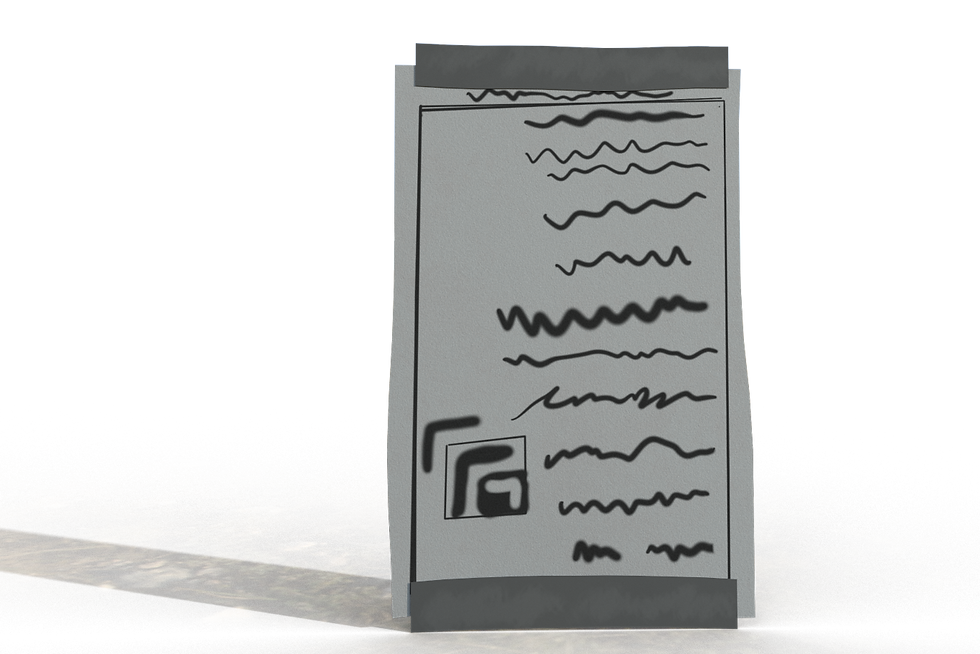

When making the stove I started with a cube and extruded two perpendicular faces to create the L-shape. I added edge loops offset slightly from the side edges and corner pieces to allow me to extrude inward for the cabinets. These edge loops created squares for legs to be extruded from on each side. I used the same technique that I used to create the general shape of the stove to create to top of the stove. I added in additional holding edge loops and used the soften edge tool to smooth out the model.
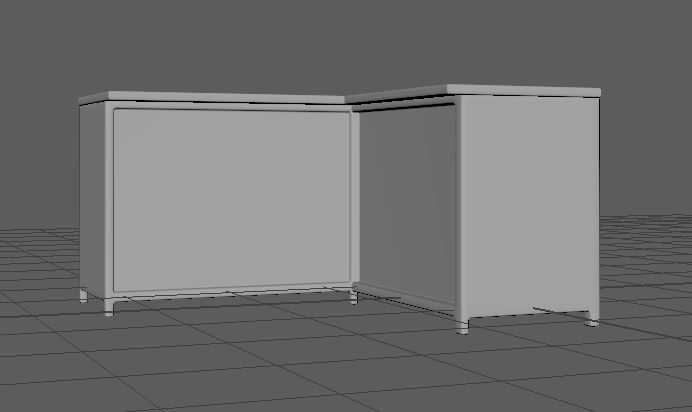
While surfacing the stove I relied heavily on black masks. I set up a metal material for all 3 pieces of the stove and adjusted the base color and roughness to match the reference. I used the poly select using a white brush and applied each material to the section it belonged to.




















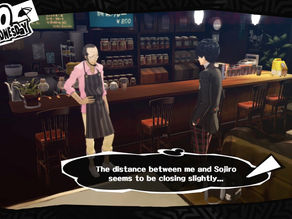
Comments